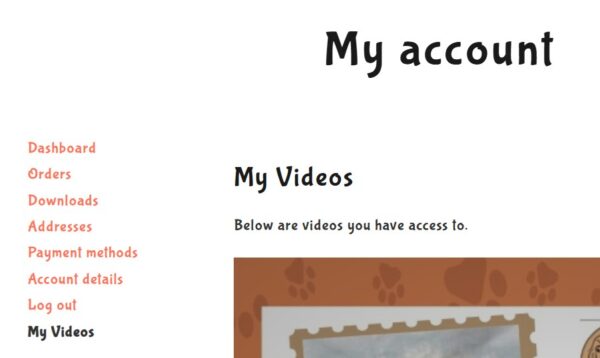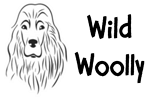Login to your account
To finalise your purchase you must login to your account. After logging in you can also change your email address and password. Press the following button and you will be taken to the login page – use the panel on the left side of the page headed “Login”
Having problems logging in?
If you are having problems logging in, it could be because you have forgotten the password that is recorded against your account. You can reset you password by pressing the button below, and then entering you email address and then pressing “Reset password”. A password reset email will be sent to you, and you can use the link in that email to then reset your password.
Please note: it can take 1.5 – 2 hours for the password reset email to be received, so please be patient while you wait for that email to arrive.
Create a new account
If you have never shopped with Wild Woolly before then you can create a new account by pressing the button below, and then entering your information into the panel on the right headed “Register”
Access videos that you have purchased
If you have purchased a product that contains videos (either a kit or a tutorial only product), then you can view the videos associated with the product with the following steps:
- Log into your account. On the left-hand side you will see a menu that has a heading that says Dashboard
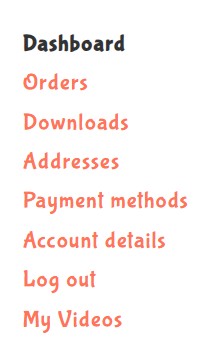
- Click on the menu item that says My Videos and you will see the videos that are available to you. You can then play each of the videos as required.